AutoFarm3D V3.13.1 - Release Notes
This update brings Bambu built-in camera support, context-sensitive printer error notifications, Bambu Lab pause/resume, and automatic filament weight calculations, along with key performance and reliability fixes.
‼️This is a manual update‼️
Update Instructions:
Portions of this update include low-level system upgrades and therefore require a manual update process! Please follow the manual update guide here and make sure you apply the update to all Hubs on your network!
Downloads:
3.13.1 Release Notes
1. P1 & A1 Series Camera Support
- Click on the camera icon to view streams from your Bambu printer's built in camera.
- Each Hub supports up to 10 simultaneous streams.
- View LAN mode streams remotely and securely through your private tunnel.
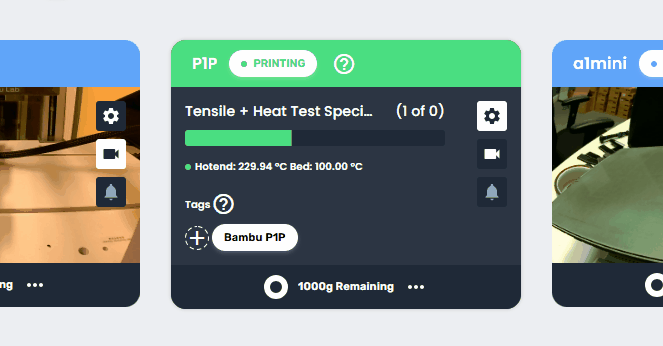
2. Printer notifications
- You can view notifications for each printer.
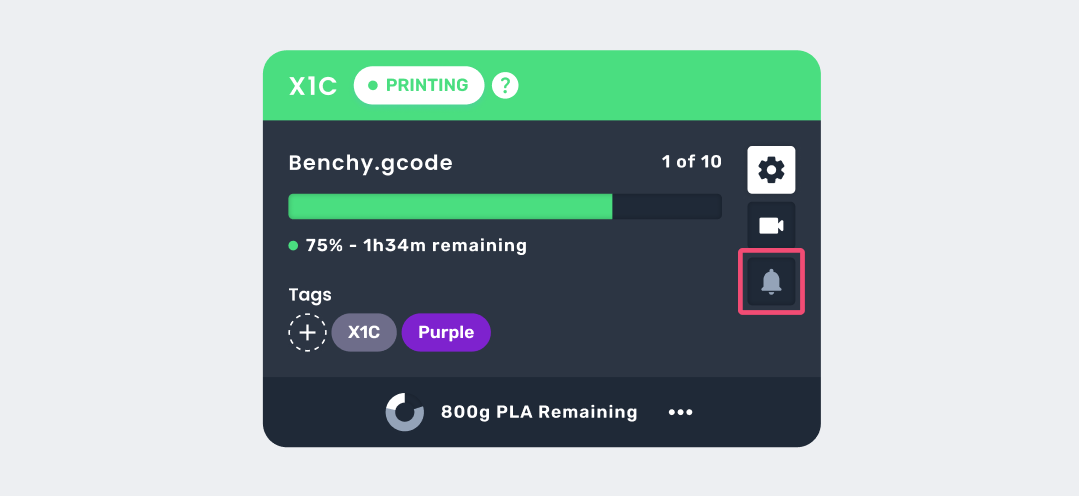
- AutoFarm3D will now parse HMS messages and give you context-sensitive actions based on what type of error is being reported by the printer.
- HMS notifications will now show up under the new notification icon on each printer.
- The notification icon will change based on the severity of HMS reported.
- If the your printer pauses or cancels due to an error, it will be highlighted in red.
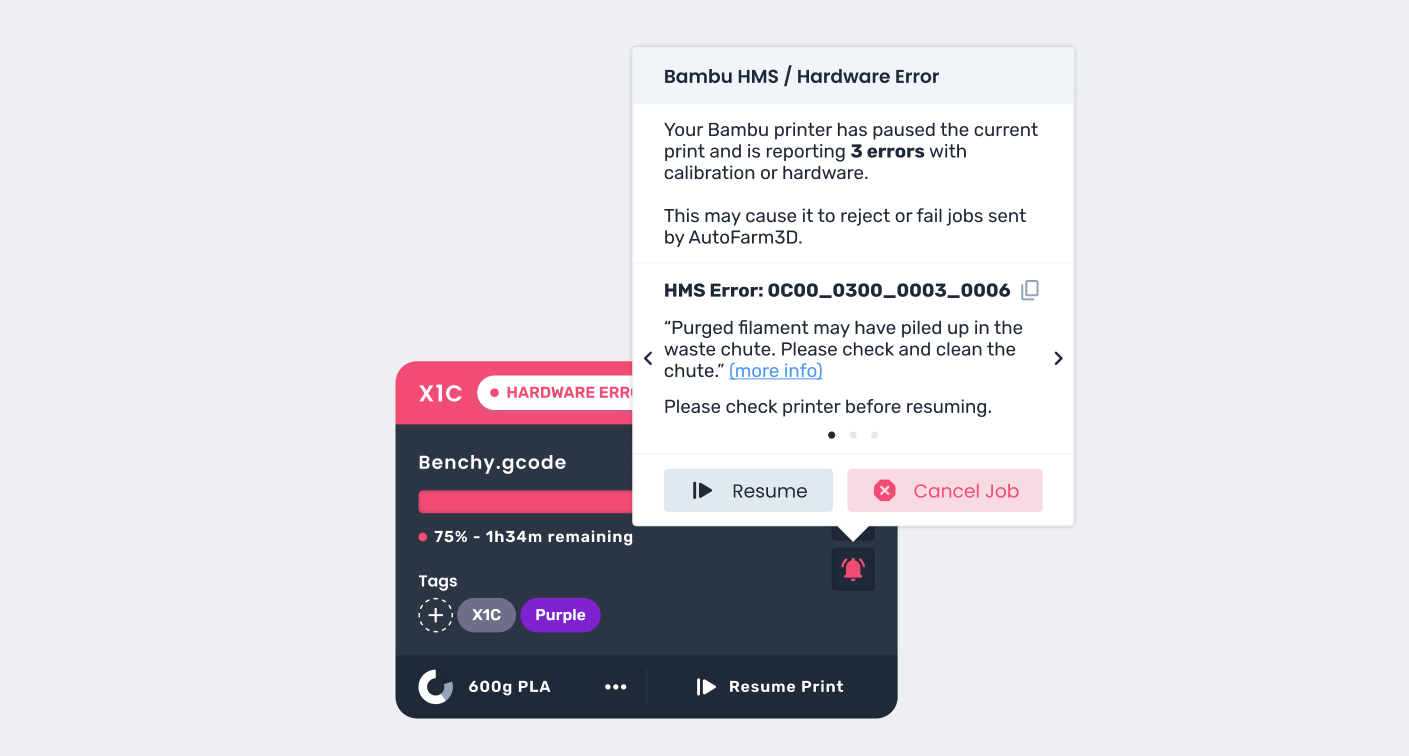
- If the your printer pauses or cancels due to an error, it will be highlighted in red.
3. Pause support for Bambu Lab printers
- Added pause/resume states for Bambu Lab printers.
- You will now be notified if the printer paused due to an error, and will be given the option to resume the print from your dashboard.
4. Automatic Part Weight Calculation
- The filament weight for every file uploaded will automatically be filled in by AutoFarm3D.
- It is still recommended you update this value in the sidebar with a more accurate measurement once you've printed the object.
- Supports gcode and 3MF files sliced in PrusaSlicer, Bambu Studio, Orcaslicer, Cura, and SuperSlicer.
5. Bugfixes & Other Changes
- Fixed another race condition that could cause jobs to get stuck or resent when Bambu throws an error.
- Improved speed of printer status updates, resolving issue where printers could show as busy for some time after the printer was idle.
- AutoFarm3D will now automatically recover part geometry data if the printer gets disconnected for long periods of time during reset. This means you should see automated printers go into
WAITING FOR REMOVALless often on even on spotty network connections. - Added detection and workarounds for issue with Bambu printer firmware freezing and dropping network connection.
- Fixed UI bug where it was impossible to change the logic of tags in some browsers.
- Optimized how logs are recorded to improve disk performance.
- Fixed issue where some printer profiles would be saved in duplicate.
- Bambu printer profiles can now be deleted from the settings page.
- Improved startup time of Hubs.
- Fixed issue where some 3MF files would not be correctly unpacked when added to a draft job in an Order.
- Fixed memory runout issues when uploading very large 3MF projects.
- Added version control for 3MF files that properly reprocesses files to support new features when updating AF3D.
System Images
In case you want to re-flash to get this update (highly recommended if skipping versions).
Connect with other print farms on the Discord Community.
For more information and support, visit our website or contact [email protected]