AutoFarm3D V3.9.1 - Job Page and HMS Bug Squashing
Release date: Feb 21, 2024
We hope you're enjoying the recent update that improved production job organization and status tracking! Your feedback has been invaluable in addressing bugs and making improvements promptly. Thank you to everyone who provided feedback and for your continued support!
Update instructions
Portions of this update include low-level system upgrades and therefore requires a manual update process! Please follow the instructions below. And make sure you apply this to all hubs on your network!
- Download AF3.9.1 for Raspberry Pi or AF3.9.1 Wireless Hub/Rock64
- Navigate to your AutoFarm3D Dashboard > Settings > Update Center
- Under Update Package upload the zip file for the device you are upgrading
AutoFarm-3.9.1-raspberry-pi-update-package.zipfor RaspberryPiAutoFarm-3.9.1-rock64-update-package.zipfor the Rock64
- Don't extract or unzip the file. Upload the .zip file directly
- Click Run Update. The hub will apply the update and restart
- Make sure to update ALL hubs in your network, if you have worker hubs, you can find them under Network Settings
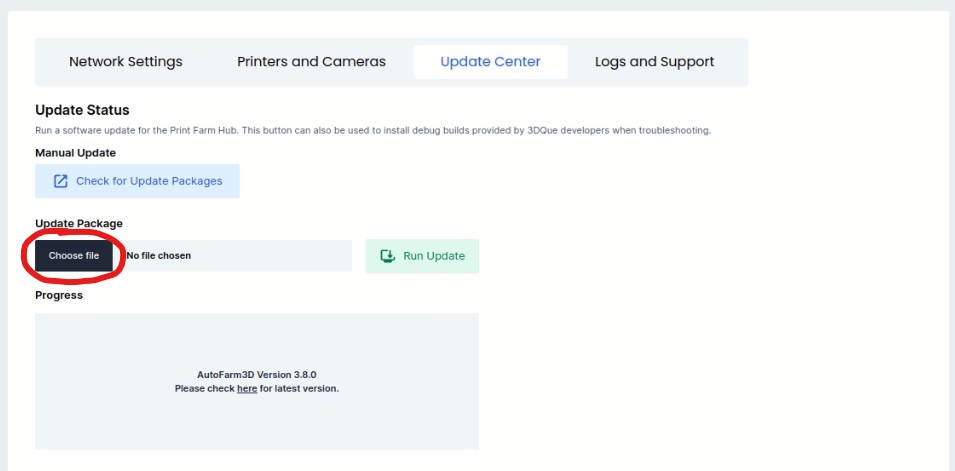 6. When the UI comes back online, confirm that you are on the version 3.9.x
6. When the UI comes back online, confirm that you are on the version 3.9.x
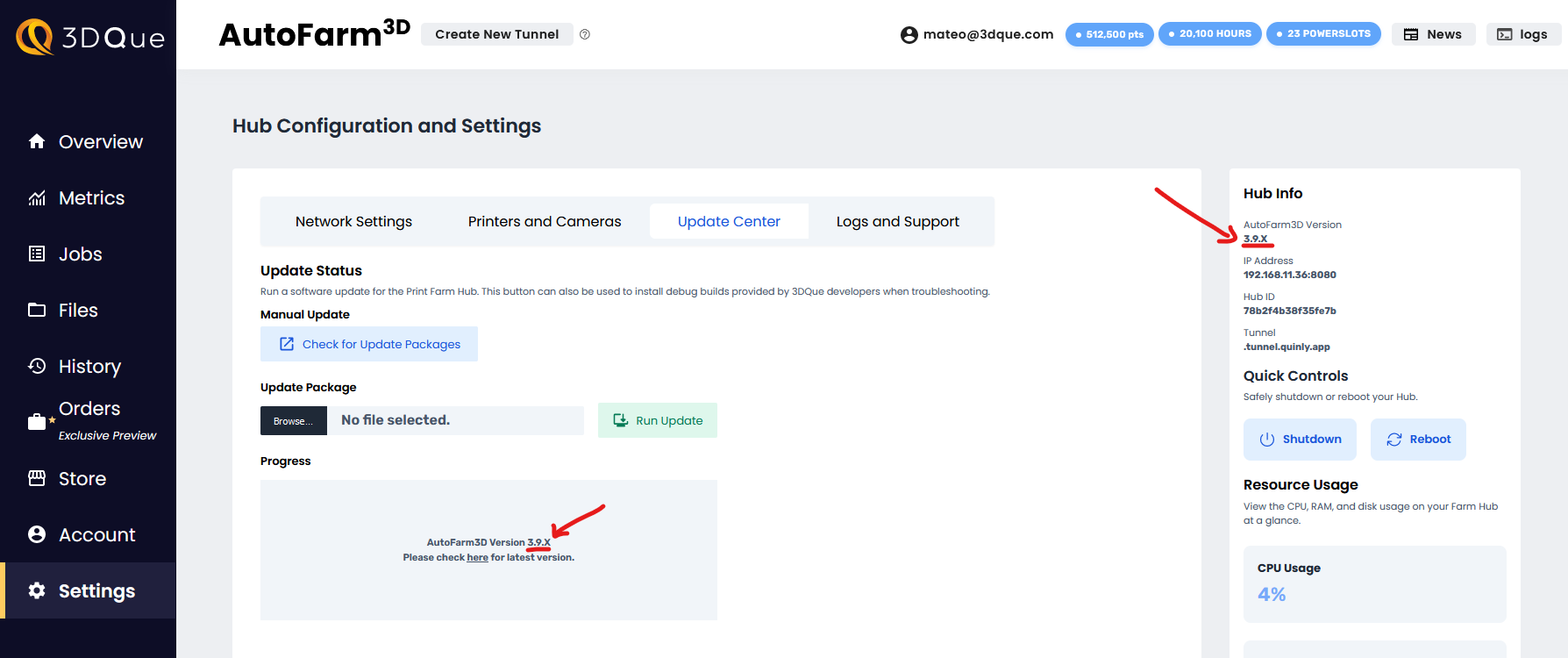
If you need any help or run into any issues, please contact us at [email protected]
System Images
In case you want to re-flash get this update.
E.g., Going from 3.8.2 to 3.9.1.
3.9.1 Release Notes
Here's what's new and fixed in v3.9.1:
1. New Features
- HMS error status now shows the last known print progress so you can see how far into the print it paused.
- It also continues to show print progress for non-critical errors.
- AutoFarm3D now automatically detects whether an AMS is attached to Bambu Labs printers before sending a job and changes the print settings accordingly.
2. Bugfixes
- Fixed issue where sending an external print to Bambus when in
Waiting for Removalstate would cause the printer to appear offline. - Fixed phantom jobs showing in
Collectstate when distributed jobs were sent to queue. - Fixed
Collecttab crashing into blank page if the printer with parts waiting to collect goes offline. - Minor UI layout tweaks to the new Jobs page.
- Current Time Gantt indicator now shows the actual current time rather than snapping to nearest timeline segment.
- Fixed issue where Bambu printers were consuming hours (hours will be reimbursed).
- Fixed issue where printers would appear to jump around on the dashboard when their title was clicked.
- Fixed issue where unplugging or powering off the printer twice during a print would cause it to permanently display as offline (requires updater).
- Fixed issue where settings page would sometimes appear blank (requires updater).
- Fixed issue where support email could be submitted without a reply-to address and email would never send despite "Success" message (requires updater).
- Fixed issue where spamming the Cancel Print button could queue up and cancel future jobs sent to that printer.
- Added handling for 3mfs that are missing sliced gcode, or invalid files are sent to printer. Invalid jobs will now cancel automatically.
- Fixed issue where jobs could permanently get stuck
In Productionif they failed before printing started.
Thank you to everyone in our Discord and support email for your feedback! It has been invaluable in making these improvements. Your continued support helps us to continuously improve AutoFarm3D and provide a better experience for all print farms!
For more information and support, visit our website or contact [email protected]