AutoFarm3D V3.14.0 - Release Notes
This update introduces queue scheduling to Lite, an improved Gantt view for production management, and other improvements.
‼️This is a manual update‼️
Update Instructions:
Portions of this update include low-level system upgrades and therefore require a manual update process! Please follow the manual update guide here and make sure you apply the update to all Hubs on your network!
Downloads:
3.14.0 Release Notes
1. Infinite Queue for Lite
- Queue an unlimited amount of jobs to any printer in advance from the Jobs page.
- See which printers are busy when assigning a job.
- You can now run automated jobs containing different parts.
- Re-assign queued jobs to a new printer at any time.
- Tag matching is still enforced: a printer's tags must still match in order to start printing. This prevents accidentally starting a job on an incompatible printer.
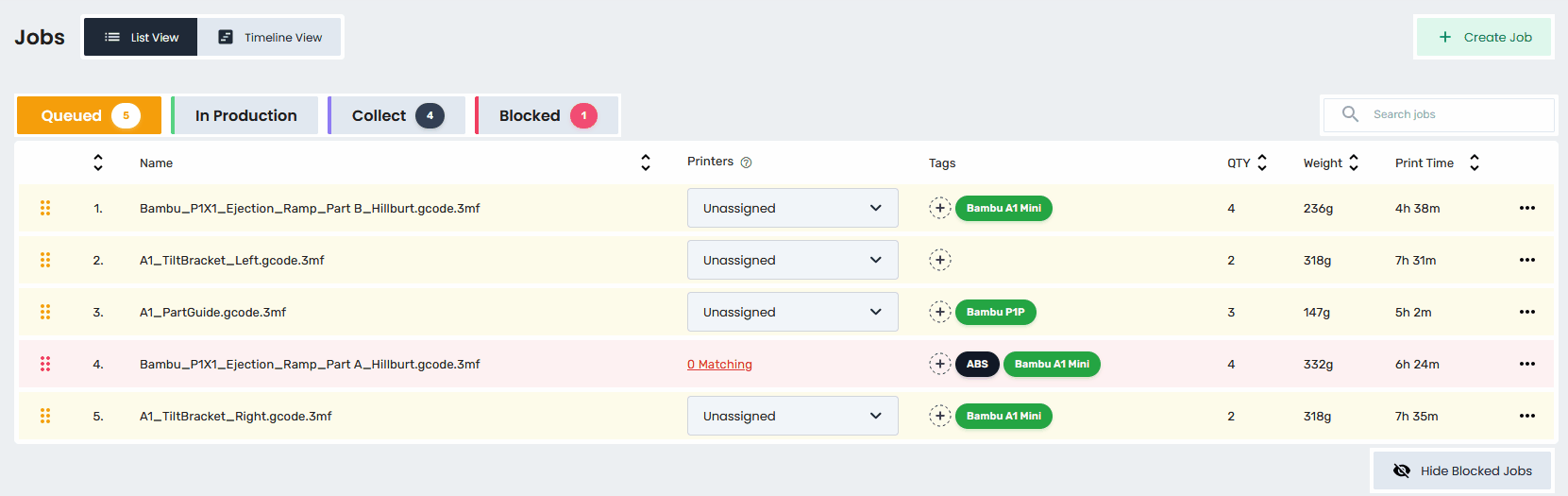
2. Print Time Estimates for 3MF files
- Time estimates are now supported for 3MF files generated in Bambu Studio, OrcaSlicer, and Elegoo Slicer.
- Previously uploaded files will be retroactively updated with time estimates.
3. Improved Gantt Chart
- See jobs you've allocated to each printer's queue and use it to balance production effectively across your farm.
- Estimated completion times for future jobs are presented in a convenient timeline view.
- Reset times are automatically factored in for Automated Printers.
- If there are delays due to printer downtime, the schedule will update accordingly.
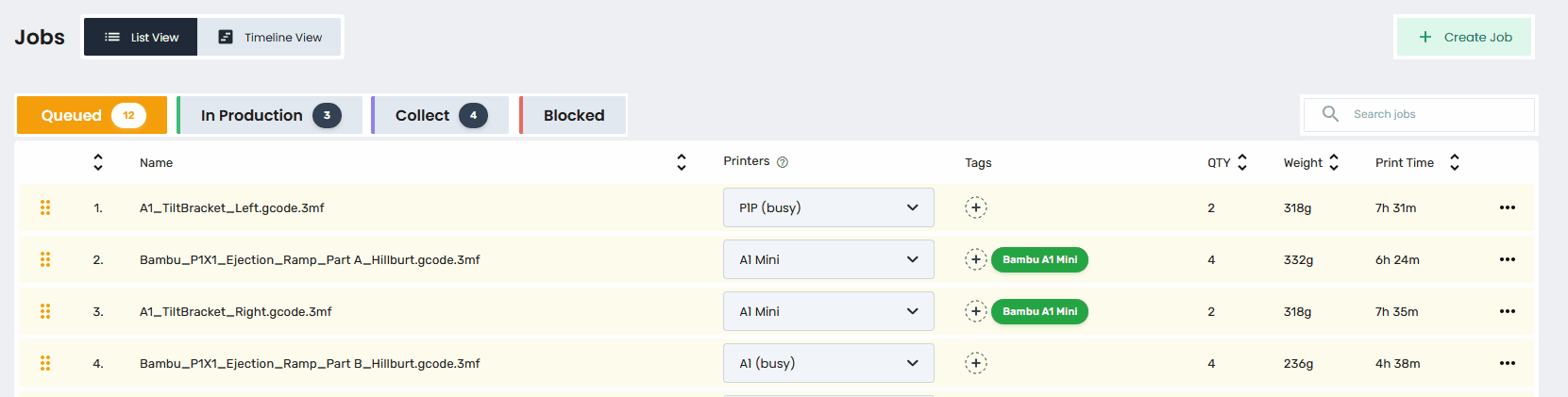
4. Bugfixes & Other Changes
- Fixed a rare case where a printer could get stuck in IDLE.
- You can now cancel instantly while the printer waiting to cooldown.
- Fixed issue in Lite where printers would sometimes show as busy for an abnormally long time after completing a print.
- Minor changes to individual printer queues under Printer Settings.
- Improved stability of Bambu camera streams (freezes less often on poor network connections).
- Added handling for networks that assign multiple IP addresses to single Hub.
- Fixed issue where sometimes queue order would not save properly.
- Cleaned up and optimized Orders interface.
System Images
In case you want to re-flash to get this update (highly recommended if skipping versions).
Connect with other print farms on the Discord Community.
For more information and support, visit our website or contact [email protected].