AutoFarm3D V3.9.0 - New Jobs Page, Gantt View, and Bambu Lab Updates
Release date: Feb 7, 2024
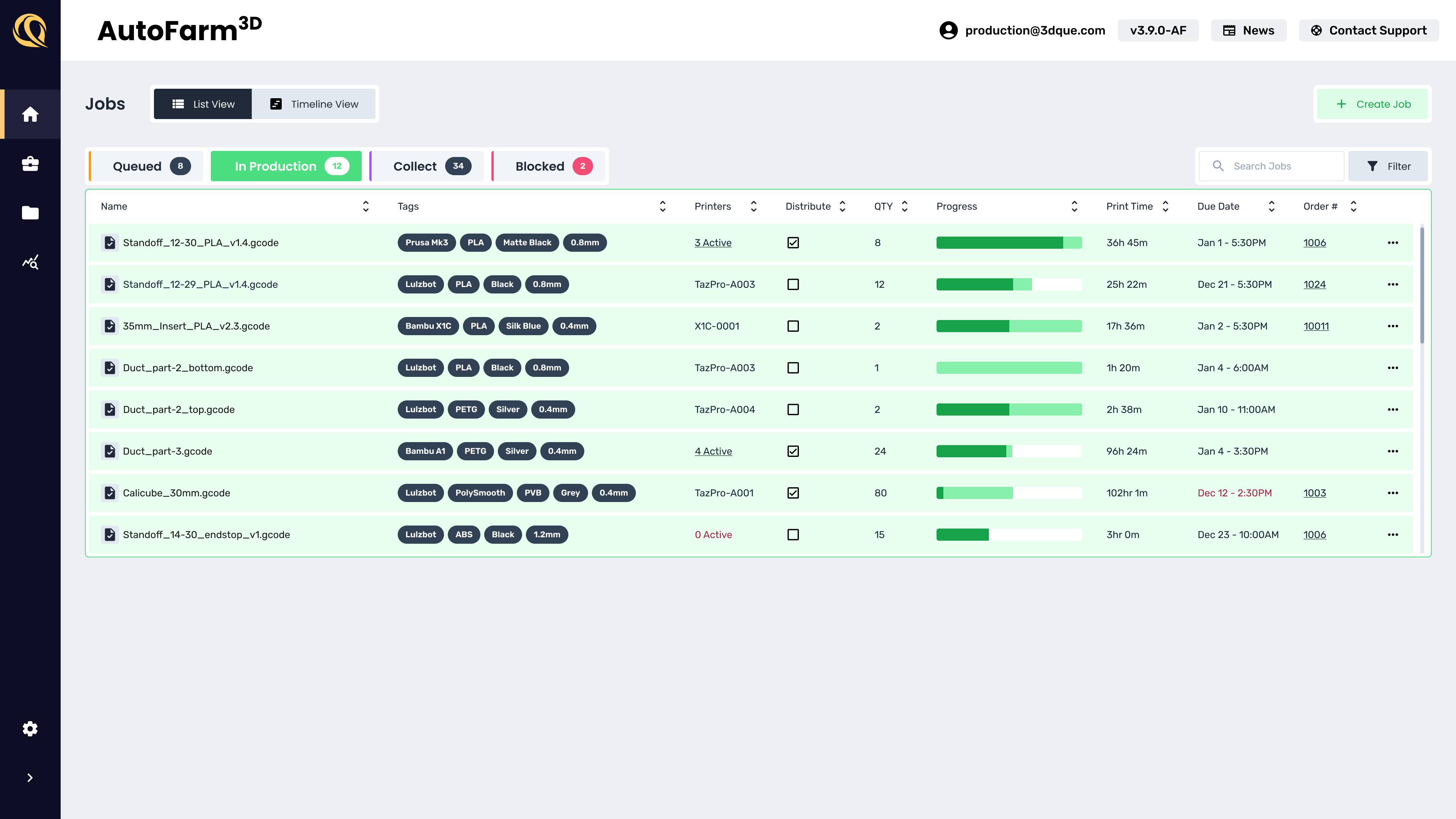 This release is all about making your production more efficient and organized! Our overhauled Jobs page (formerly the Queue page), gives you a comprehensive overview of all your jobs across production and lets you dig into details. With separate tabs for jobs in the queue, in production, ready to collect, and blocked, you’ll always know what’s going on. Real-time progress updates ensure that you’re always in the loop and advanced job details like associated order and assigned printer(s) give you all the info you need at a single glance.
This release is all about making your production more efficient and organized! Our overhauled Jobs page (formerly the Queue page), gives you a comprehensive overview of all your jobs across production and lets you dig into details. With separate tabs for jobs in the queue, in production, ready to collect, and blocked, you’ll always know what’s going on. Real-time progress updates ensure that you’re always in the loop and advanced job details like associated order and assigned printer(s) give you all the info you need at a single glance.
3.9.0 Release Notes
Here's what's new and improved in v3.9.0:
1. New Jobs Page (Formerly Queue Page)
- BRAND NEW Gantt view and Ready to Collect view!
- See exactly what statuses every job is in.
- Easily switch between list view and gantt view.
- Quickly find jobs using the search bar.
1.1 Queue List View
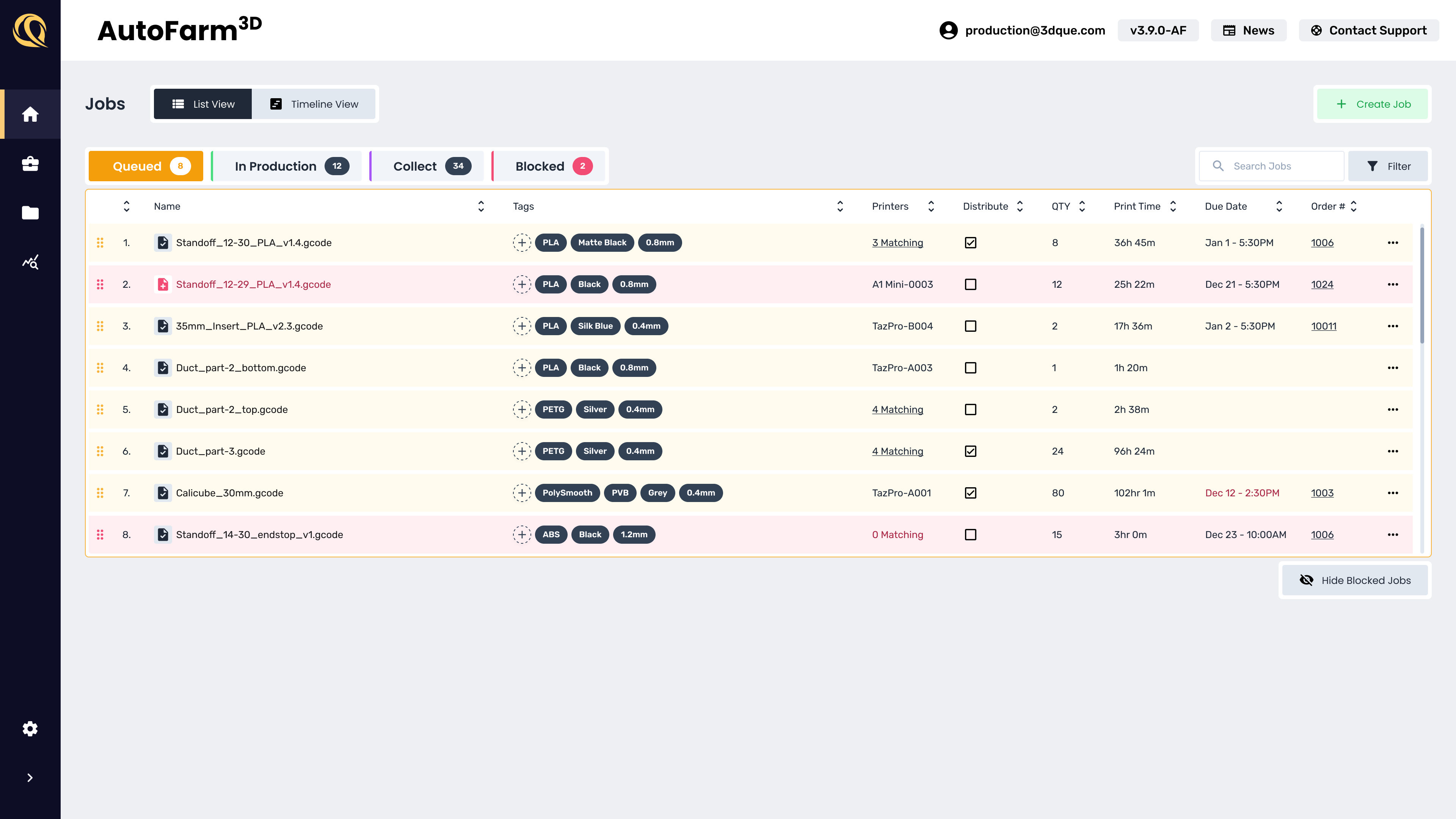
- View upcoming and blocked jobs.
- See what printers are available and the job could be matched to.
- Added total estimated print time.
- If the job is part of an order, you can view the order deadline and jump directly to the order.
- Blocked jobs are now highlighted in red, can be edited to match online printers.
- They be re-ordered relative to other items in queue, so execution order and schedule is preserved in case a matching printer becomes available.
- Blocked jobs can be collapsed and hidden from the view.
1.2 In Production List View
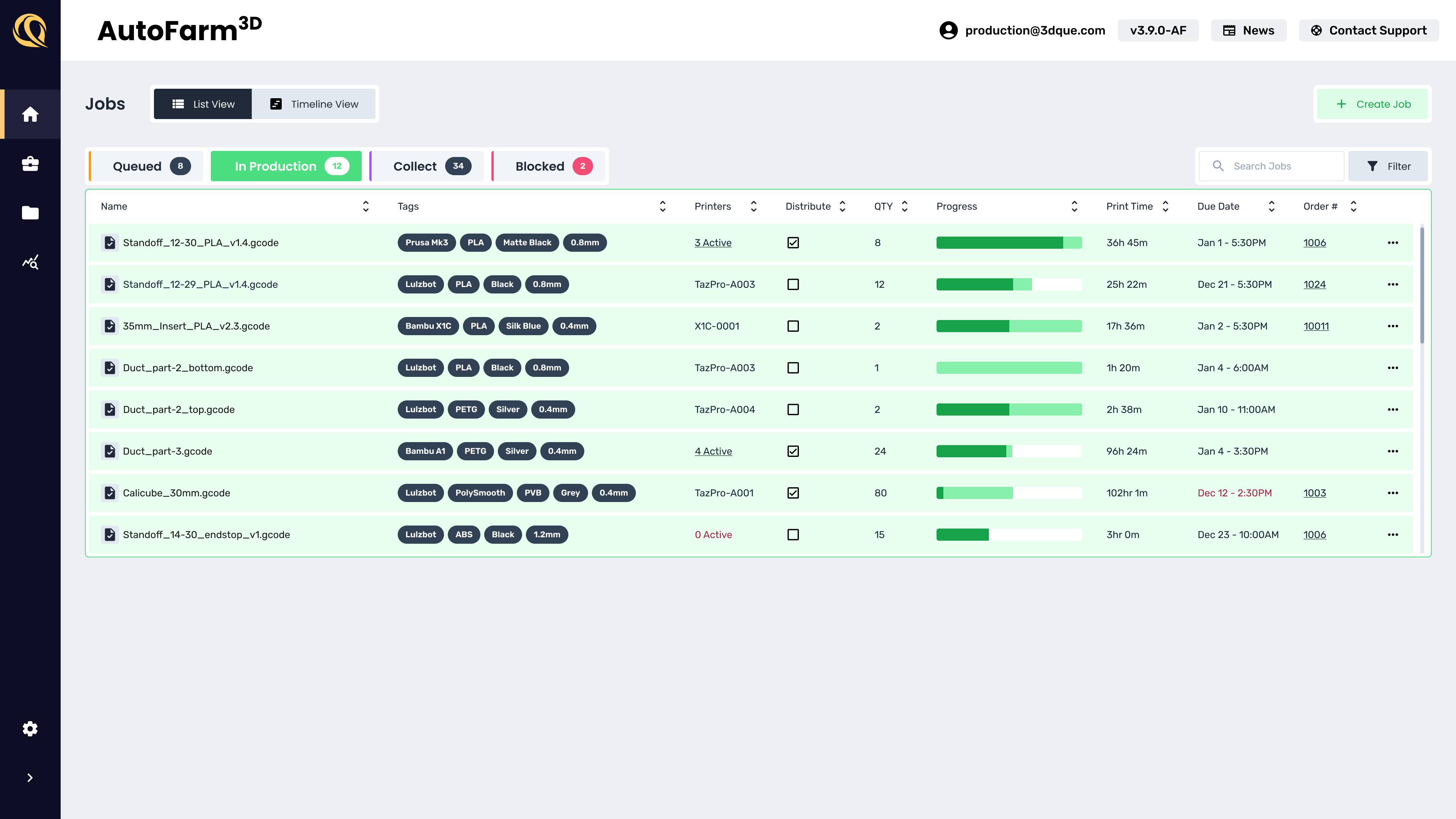
- View all ongoing jobs and get a breakdown of how many are printed, currently printing, or waiting in queue.
- See what printers are actively printing each job.
- See any orders and due dates associated with the job.
- You can cancel jobs from this screen.
- If it is a distributed job, simultaneously cancel prints on multiple printers.
1.3 Ready to Collect List View
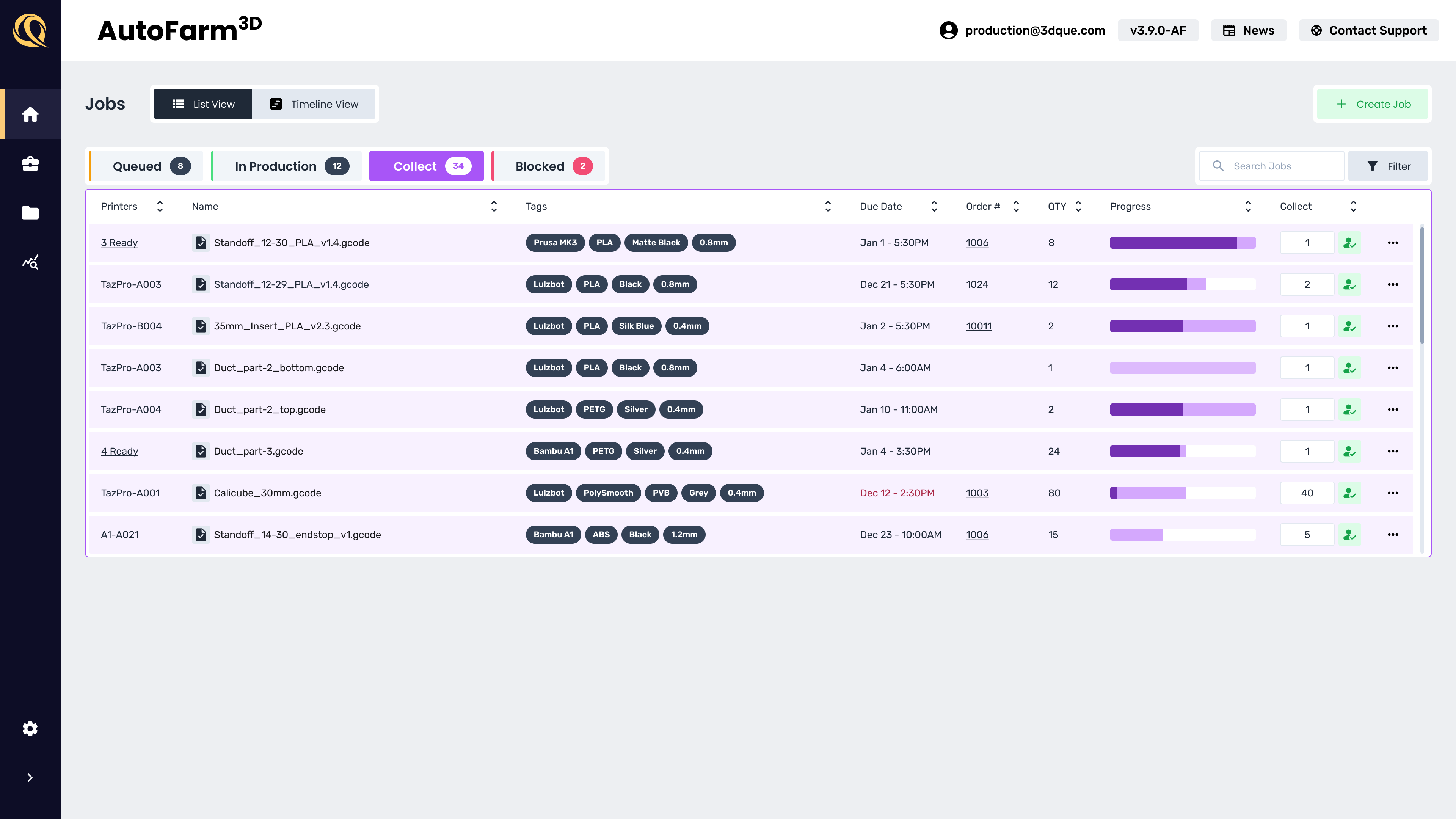
- This is a new view that allows you to see the "Collect" job status. This tells you where parts were produced and gives you a checklist for collecting parts. This allows you to distinguish which parts are waiting for you at the printer, and which have been accounted for/processed/shipped/closed.
- Locate parts by printer.
- Collect partially completed jobs at any point, even if some prints are still in the queue or in production.
- See what parts are due when, and associated with which customer order.
1.4 Blocked Jobs List view
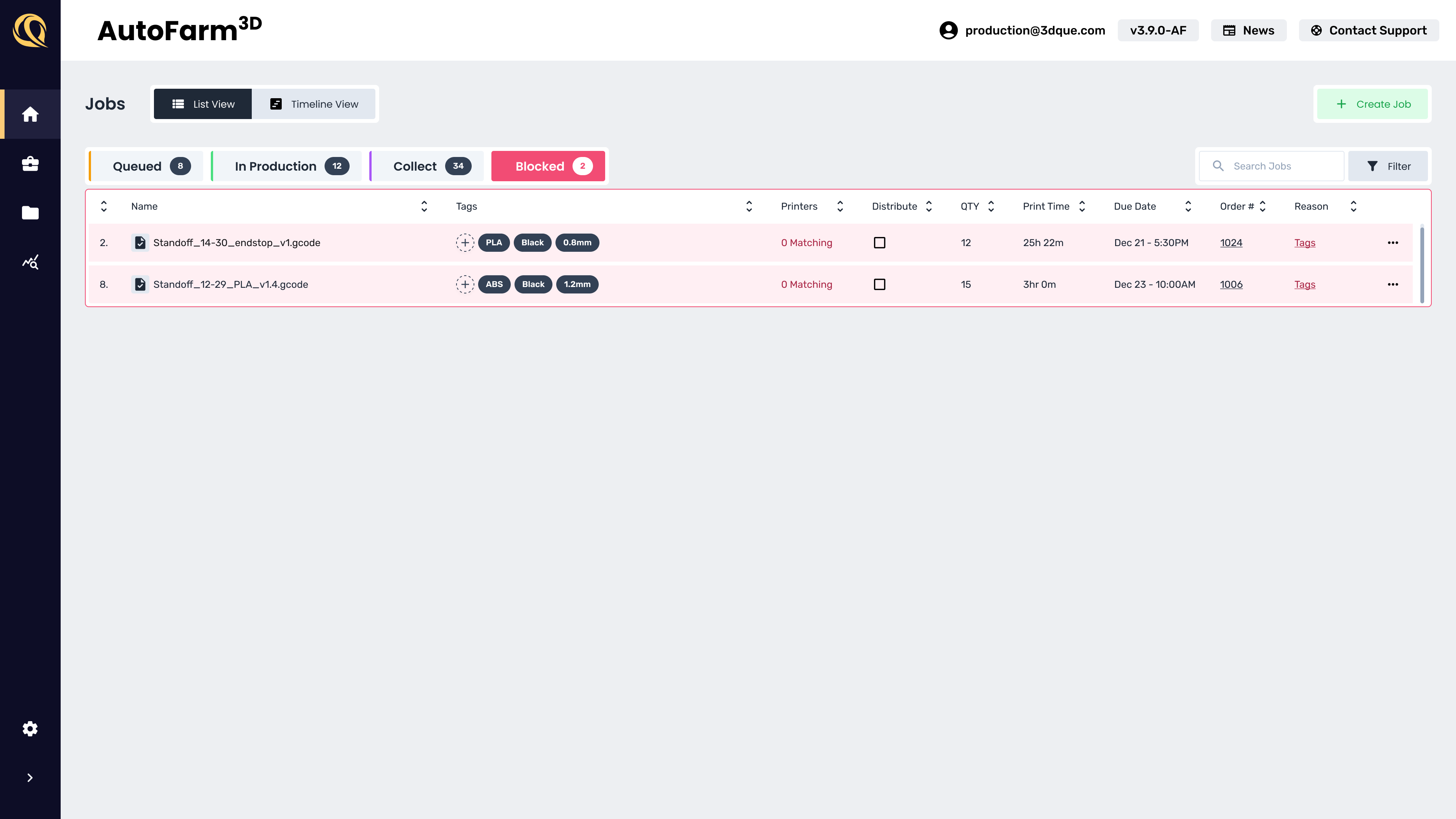
- Blocked shows all jobs that are stopped for any reason, and gives you a easy way to give them attention.
- Edit parameters for blocked jobs to match available printers.
- A blocked reason with helpful tooltip is given to help you resolve blocked jobs and keep the queue moving.
2. Job Gantt Chart (v1)
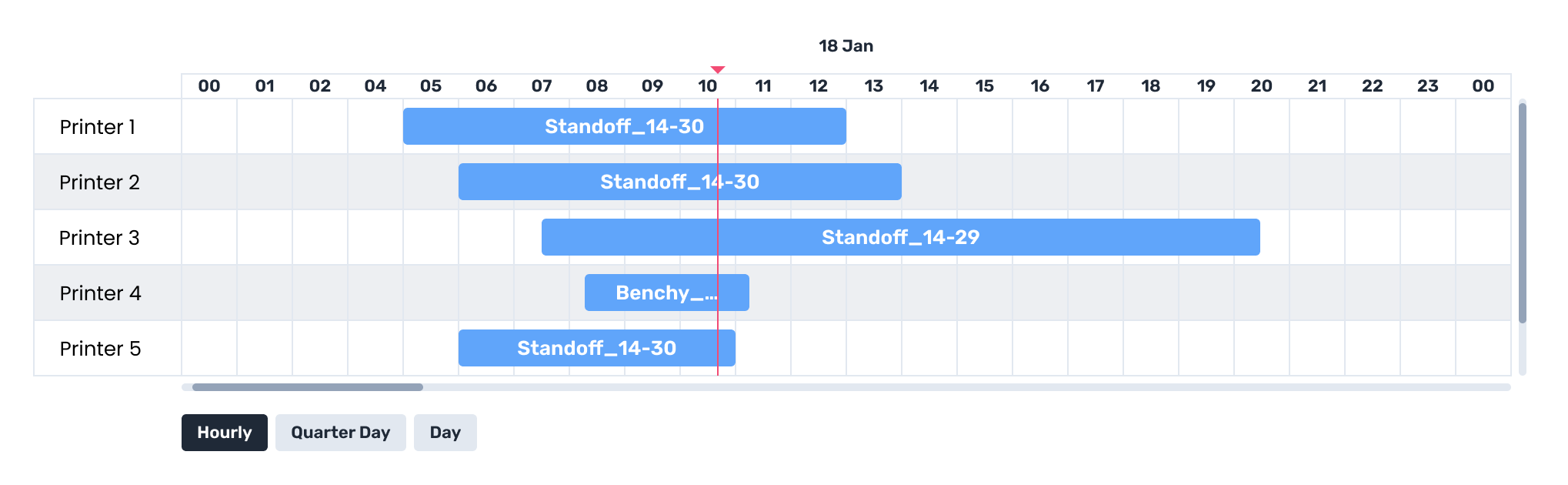
- All printers and active jobs are displayed in a timeline, allowing you to plan for when jobs will finish.
- Quickly identify inactive printers to optimize throughput and queue schedule.
- View the timeline in hourly, quarter day, or daily increments.
3. Bambu Lab Improvements
3.1 Integrated with HMS Notification System
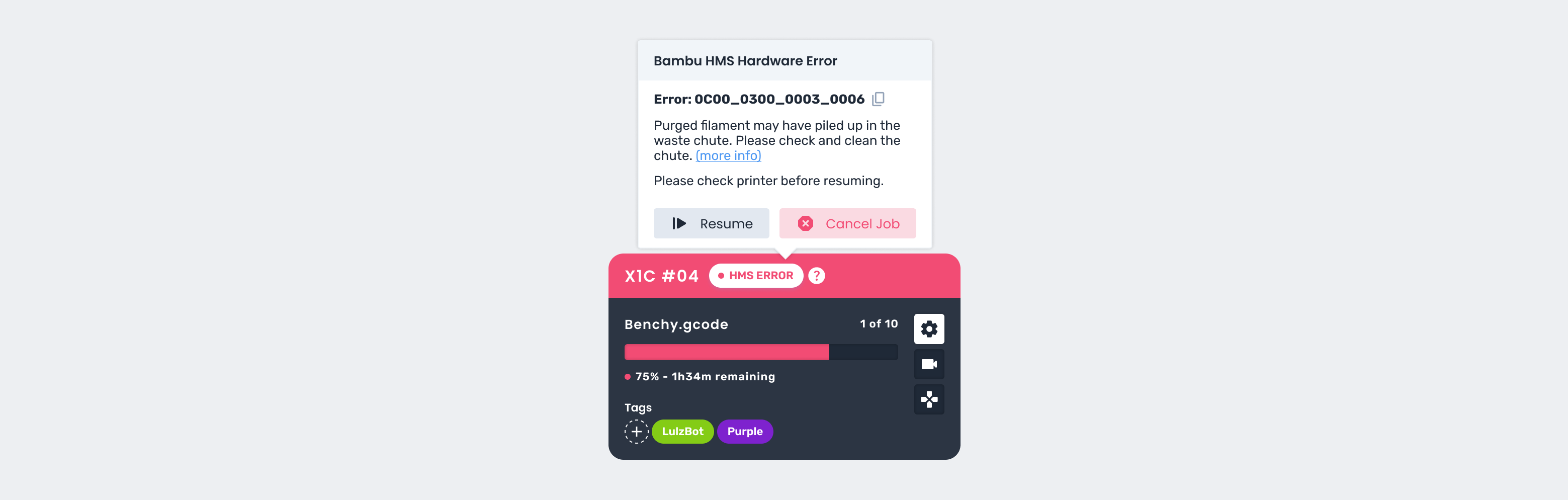
- Integrated HMS error detection, adding 700+ error messages for X1C, P1S, P1P, and A1 Mini.
- Includes notifications for filament runout, AMS errors, and mechanical issues that might arise during the print.
- AutoFarm3D™ automatically looks up the HMS code and provides a readable error description.
- Easily copy the HMS code from AutoFarm3D to look up repair tutorials on Bambu wiki.
- Resume or cancel print job directly from AutoFarm3D after the error is detected.
- Errors automatically clear if the print is resumed or cancelled from the printer's LCD or Bambu Studio.
3.2 Misc Improvements
- AutoFarm3D now correctly counts jobs that finished when the Bambu printer was disconnected.
- Bambu backend cleanup and preparation for enabling automated mode.
4. Bugfixes
- Fixed issues with sending individual commands directly to Bambu printers.
- Fixed bug where sending an cancel print command during suspended state would cause printers to refuse jobs despite being idle.
- Fixed bug where network intermittent disconnects could cause Bambu printers to enter an unusual state that would cause it to refuse jobs.
- Fixed bug where settings page would appear blank if it loaded too quickly.
- Fixed bug where Printers and Cameras would display a printer attempting to connect when there were no printers attached.
If you are an Early Access user or active in our Discord, thank you for your feedback! It has been invaluable in making these improvements. Your continued support helps us to continuously improve AutoFarm3D and provide a better experience for all print farms!
For more information and support, visit our website or contact [email protected]